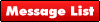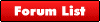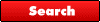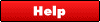Quick lesson:
1) Click any word or letter in the item to be 'copied'
2) Hold down the 'Ctrl' key (bottom left of your keyboard) and tap the letter 'a' (usually written as 'CTRL A' when being described). That will highlight the WHOLE of the text to be copied
3) Then hold Ctrl and tap 'C' (CTRL C).That will copy all the highlighted text into the PCs short-term memory
4) Now go to the place where you want to paste the text and click anywhere in the 'box'
5) then hold 'Ctrl' and tap 'V' (CTRL V). That commands the text you copied into short-term memory to be 'pasted' into the place you want it to be.
So..... CTRL A, CTRL C, CTRL V....... and that's it! Not exactly rocket science, is it?
Final part is that, had we use CTRL X instead of CTRL C it would have REMOVED the text from the 'starting place'.... which you didn't want to do.
The logic is as follows:-
The 'A' can be thought of as 'All', thus CTRL A is 'highlight all'
In CTRL C, the 'C' is for 'copy'
CTRL X is 'Cut' because the X looks like scissors
CTRL V uses the 'V' like a pointer saying 'paste it here'
Those rules are consistent throughout Microsoft products except in VERY rare cases!
Here endeth the lesson!
You'd be shocked at how many people don't know those staggeringly simple rules! There are other CTRL commands but those will do to begin with and they are AAMAZINGLY useful!
Ian
|
|