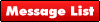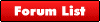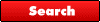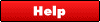I tried the software initially and found the same problems. However, having read this thread, I decided to give it another go.
You need a reliable baseline to start from. The settings that are in the software are 'default' settings and not necessarily correct for any given engine / carb combination. It is worth getting the setup correct on a dyno to start with and also calibrate your weather station.
Then:
1) Input the 'weather' settings (temp/humidity/atmos pressure) that should be on the dyno sheet.
2) Measure and input the carb pop-off pressures.
3) 'Unlock' the program (button at the bottom of the main sheet) and input the High and low values from the dyno sheet.
4) 'Lock' the program and return to the main sheet.
5) Input current weather settings.
The software should then give you the corrected settings for that particular weather.
I tried this yesterday and it worked like a charm ! I sent the boy out with the 'dyno' settings which we had used to get a baseline. Then reset to the computer settings - engine ran better with faster lap times.
I then changed the settings back to the dyno settings without telling him and sent the boy out again - 3 laps later he came in asking 'dad what have you done to the engine ???'. Reset to computer settings and engine improved again. Smiles all round....!
As to the finer adjustments on the software, I have yet to get my head around them - I still don't know how you can, for example, change the pop off pressures by increments or decrements of 0.3 psi, the springs seem to be a bit too variable to reliably pick a particular spring for a particular pressure.
|
|