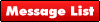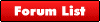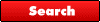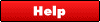|
|
This time, I need I.T. support! Can anyone help me?
I have a client who runs a small conference and meeting centre. I have set-up a standard Router access point which supports a standard PC (All flavours of Windows) Ethernet network plus Wireless access via the usual 802.11g type system.
Because it�s a conference centre, they do NOT want the hassle of setting a WEP, WPA password arrangement so they have instructed me to make it password free access. The concept is that the customers arrive with their PCs and � lo and behold� internet and email access.
The PCs that arrive have no problems whatsoever; they simply WORK with the network finding the access point and connect to it with no problems �.
However, today, a customer arrived with a BRAND NEW Mac Book running OSX (Leopard I am told)�.. She has no problems with it at �home� or at her office. The Mac was able to identify the Access point with the correct name (SSID) � but� as I have stated before, it would NOT allow her to log-on to OUR network simply because it KEPT asking for the WEP/WPA password/security key! Leaving it �blank� didn�t work and we could find NO sensible way of telling it NOT to use a password/security key.
This is a problem I found over a year ago with another Mac in a 'proper' network and STILL I cannot find a solution�. I assume that one exists but, of course, because the Mac is SO intuitive to use�� it has been impossible to find!
Any ideas from our Mac-o-Philes?
Ian
|
|
|