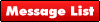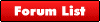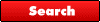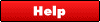When you eject the tray you can see the laser head.
Get a cotton bud and very slightly dampen it with water.
apply the tip very gently to the glass dome and ust work on a small circular motion.
Don't push down on it as you could damage the mchanism.
I've been cleaning cd lasers since they came out and find the method works when cleaners don't.
It sounds like the drive is losing its palce and re-homing to the start position and back to the track it was playing.
If that doesn't work, it will mean a new drive.
It's not usually that difficult to change and unusually, Dell is one of those companies that design laptops with the engineer in mind.
Cheap writable cd's can make it hard work for thr laser to track so don't buy cd's on price.
This is going to sound silly but turn the computer upsidedown when it's playing a cd that skips and see if things improve.
If it does, somebody may have been over exuberant and pushed on the laser and slightly bent the carrier.
The laser focuses using a tiny linear motor and relies on the carrier being at the correct tension.
|
|