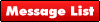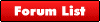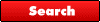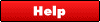The Realtek cards switch the minijack input/outputs depending on your speaker configuration. For instance, if you're setup as using 5.1 speakers, you may find you no longer have a MIC input. It can also be tricky getting the configuration right for line level inputs and mic inputs; often you can have one but not the other.
Try testing recording quality through the control panel: Sounds & Audio Devices -> Voice -> Test Hardware. This will rule out any sofware problems. If that works, test through Sound Recorder (Start -> Programs -> Accessories -> Entertainment). If you're still having issues, make sure you have muted all unused inputs and outputs (especially CD related). Try not loading the Realtek configuration utility at startup. Finally, try reducing hardware acceleration.
The best solution for recording via a Laptop is a USB audio interface that gives you line ins/outs, mic's, spdif all on optical/RCA/jack etc as required.
For a Desktop, something like the M-Audio Delta 1010LT would be great although cheaper products are available:
http://www.m-audio.com/products/en_us/Delta1010LT.html
|
|