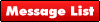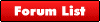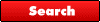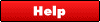If it's under warranty, I'd recommend sending it back, otherwise, fix it yourself:
1) Backup all your important data.
2) Disconnect from power and remove battery.
3) Each access panel on the rear should indicate what it provides access to (a cylinder will be the HD, overlapped circles will be the CD/DVD drive, memory is usually a rectangle etc etc.) If you're lucky, you can check the connections to the screen through one of these (often two connections but laptops vary).
4) If not, you'll have to remove the top outer casing to find the connections.
As I say, if it's under warranty, get them to do it because, in my experience, the process of working out how to get the cases apart usually results in them not quite going back together as new.
Dave
|
|